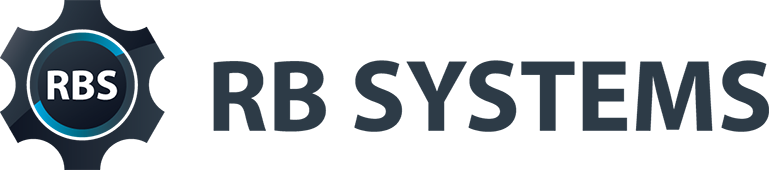Implementation
Ever gone through the implementation of a new system? Was it a pain?
Job Commander takes the stress out of your workshop management system implementation
We know that installing and implementing new software can be a daunting prospect, and accordingly have put a lot of effort in providing you with ways to make your introduction to Job Commander as easy as possible.
How?
- Most accounting systems have the ability to export customer and supplier names and addresses into a spreadsheet. Our smart software will access this information, import it into Job Commander
- Inventory or lists of materials – If you have a spread sheet of your own stock, a price list from your supplier or extract from another system we can import the information
- Work centres – the Job Commander Support team is available to work with you to identify the preferred method to break down your work centres. Once identified the team enters the information into the system for you
- You provide information on employee names and rates, which we validate and enter into the system
- Your logo will be incorporated into the quotes, invoices, purchase orders and delivery dockets, and
- Your quote, purchase order and invoice templates will be setup for you
Once the steps above have been successfully completed, Job Commander will be ready for entry of your current jobs in progress, into the system.
Now all ready for training to begin using your own business’s information. Experience has shown us that this is the quickest and easiest way for new companies to begin taking advantage of the many benefits of Job Commander software.
And, don’t forget…
Your Job Commander purchase includes 3 months unlimited internet training from date of purchase
A personal software trainer – yes, a real person – will be available on booking to view your PC screen and take you step by step through each module, even assist you to get your current work in progress into the system